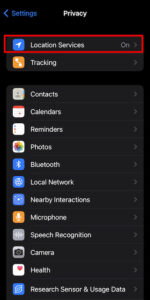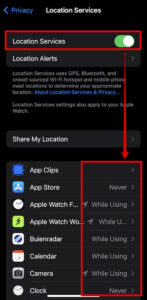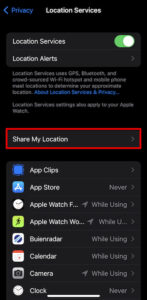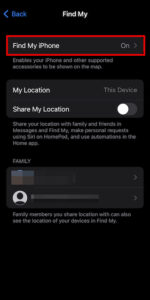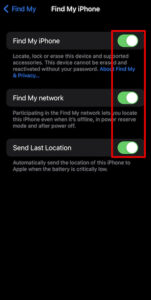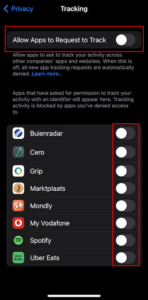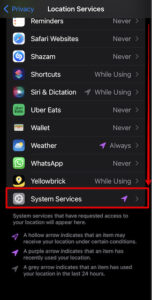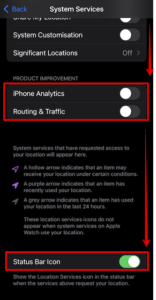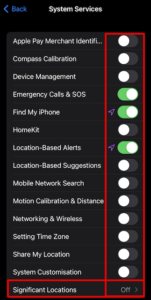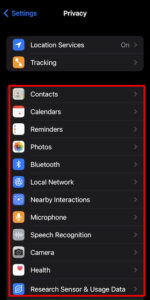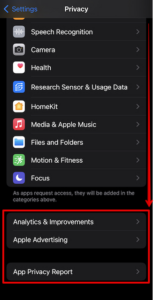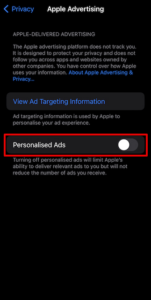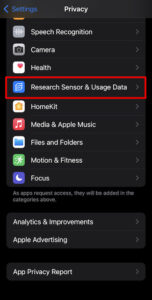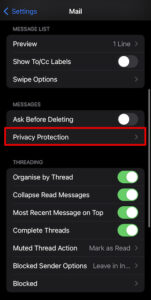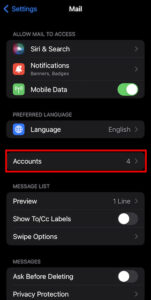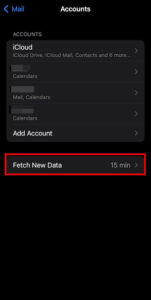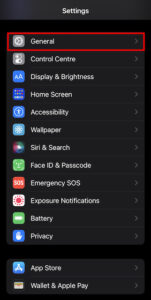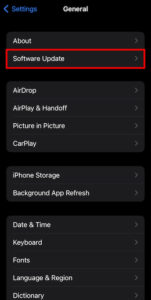iOS Privacy Settings Check List
Maximize Your Privacy and Battery Life: Essential iOS Settings to Consider
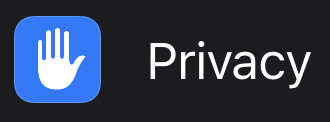
1. Optimize Location Services for Privacy and Battery Life
To customize the location settings on your iOS device, go to Settings > Privacy > Location Services. In this menu, you can manage the apps that have access to your device’s location information. Here are two key sections to consider:
- Location Services: This section allows you to enable or disable location tracking for all apps on your device. If you want to save battery life and protect your privacy, you should turn off location tracking unless it is absolutely necessary.
- Share My Location: This section allows you to share your location with specific people or apps. If you don’t need to share your location with anyone, you should turn off this feature.
To maximize your privacy and battery life, it’s best to set Location Services to “Never” and “While Using” for most apps. The only exception is the Apple Weather app, which can be set to “Always” if you want it to provide accurate weather information.
Go to Settings and scroll down to Privacy and hit that Location Services menu.
Location Services ON
Review the list of all installed apps and consider only two options: “Never” or “While Using“.
Share My Location settings
In Settings > Privacy >> Location Services >>> Find My iPhone
You can keep all three settings enabled: “Find My iPhone“, “Find My network” and “Send Last Location“.
2. Disable Allow Apps to Request to Track You
Go to Settings > Privacy >> Tracking, and disable tracking for all Apps.
3. Turn Off Unnecessary System Services
This section is quite dramatic. It is also the main cause of the daily battery drain or the iPhone warm-up!
To customize the system services on your iOS device, go to Settings > Privacy > Location Services > System Services. This menu allows you to manage the services that use your device’s location information. To save battery life and protect your privacy, you should turn off as many of these services as possible.
Here are some key services to consider disabling:
- iPhone Analytics: This service collects data about your device and how you use it, which is used to improve Apple’s products and services. If you don’t want to share this information, you should turn off this service.
- Routing & Traffic: This service uses your location information to improve the accuracy of mapping and navigation apps. If you don’t use these apps often, you can turn off this service to save battery life.
- Significant Locations: This service records the locations you visit most frequently, which can be used to provide personalized experiences in certain apps. If you don’t want your device to track your movements, you should turn off this service.
To help you monitor your device’s location usage, you can turn on the “Status Bar Icon” option. This will display an icon in the status bar whenever an app is using your location information. This can be useful for identifying apps that may be draining your battery or invading your privacy.
In System Services menu, turn off almost all the services. You can only keep services that are really important to you enabled.
4. Review and Limit App Permissions for Improved Privacy
To review and manage the permissions that apps have on your iOS device, go to Settings > Privacy. In this menu, you can see a list of all the apps that have requested access to various resources on your device, such as your location, contacts, microphone, and camera.
For each app, you can view its permissions and decide whether to grant or deny access. For example, if an app asks for access to your location, you can choose to allow access only while the app is in use, or deny access altogether. This can help you protect your privacy by preventing apps from collecting sensitive information without your knowledge or consent.
It’s important to review and manage app permissions regularly, as new apps may request access to your device’s resources. By limiting app permissions, you can improve your privacy and control which information is shared with app developers.
5. Protect Your Privacy by Turning off Analytics and Personalized Ads
To manage the privacy settings for analytics and advertising on your iOS device, go to Settings > Privacy. Scroll down to the bottom of the menu to find the “Apple Advertising” section. Here, you can control how your device collects and uses data for analytics and advertising purposes.
To protect your privacy, you should turn off the “Analytics & Improvements” and “Personalized Ads” options. These options allow Apple and app developers to collect data about your device and your usage habits, which can be used to improve their products and serve you more relevant ads. If you don’t want to share this information, you should turn off these options.
Alternatively, you can turn on the “App Privacy Report” option. This will allow you to see which apps have requested access to your data, and how they have used that data. Read more about App Privacy Report here: https://support.apple.com/en-us/HT212958
6. Optimize Sensor and Usage Data Collection Settings for Privacy
To manage the privacy settings for sensor and usage data on your iOS device, go to Settings > Privacy > Research Sensor & Usage Data. This menu allows you to control how your device collects and shares data with Apple and app developers. Make sure that the “Sensor & Usage Data Collection” option is turned off. This will prevent your device from collecting data about your usage habits, such as which apps you use and how you use them.
By turning off sensor and usage data collection, you can improve your privacy and control how your data is used. This can also help to preserve your battery life, as your device will not be constantly collecting and transmitting data.
7. Enable Privacy Protection in Mail Settings
To improve the privacy of your email on your iOS device, you should enable the “Privacy Protection” feature in the Mail app. To do this, go to Settings > Mail > Privacy Protection, and turn on the “Protect Mail Activity” option. This feature will prevent your device from sharing data about your email activity with third parties, such as app developers and advertisers. It will also prevent your device from collecting data about your email activity for analytics and advertising purposes.
Optimize Push Mail Settings for Improved Battery Life
If you want to save battery life on your iOS device, you should consider turning off the “Push Mail” feature in the Mail app. Push Mail allows your device to receive new email messages as soon as they arrive in your inbox, rather than waiting for a scheduled “fetch” operation.
To turn off Push Mail, go to Settings > Mail > Accounts, and select the email account you want to modify. In the “Fetch New Data” section, disable the “Push” option. This will prevent your device from receiving new messages in real-time, and instead, rely on scheduled “fetch” operations to check for new messages.
Next, scroll down to the bottom of the screen and find the “Fetch” section. To save battery life, you should choose a different schedule, such as “Every 15 Minutes” or “Every 30 Minutes.” This will reduce the frequency of “fetch” operations, and therefore save battery life.
8. Keep Your iOS Device Up to Date for Improved Security and Performance!
Go to Settings > General >> Software Update and Turn on Automatic Updates.
Here are a few more tips for increasing privacy on iOS devices:
- Use a strong passcode to protect your device from unauthorized access. Avoid using easy-to-guess passcodes like “1234” or your birthday.
- Turn on two-factor authentication for your Apple ID to add an extra layer of security to your account. This will require you to enter a code from a trusted device when signing in from a new device.
- Use the built-in privacy settings on your device to control which apps have access to your location, photos, microphone, and other sensitive information.
- Avoid using public Wi-Fi networks, as they can be insecure and easily accessed by hackers. Instead, use a virtual private network (VPN) to encrypt your internet traffic and protect your data.
- Be cautious when downloading apps from the App Store. Only download apps from trusted developers and read reviews before installing.
- Keep your device’s operating system and apps up to date, as updates often include security fixes and improvements.
- Consider using a password manager to generate and securely store strong, unique passwords for all of your online accounts. This will help protect your accounts from being hacked if one of your passwords is compromised.
Do you know more iOS privacy tips? Leave a comment below.