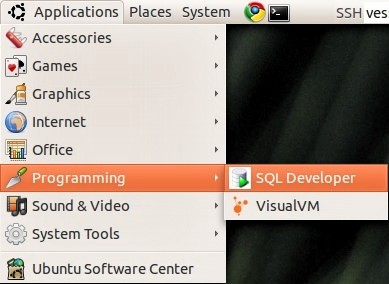Installing Oracle SQL Developer in Ubuntu – complete script
Here is a complete script to install Oracle SQL Developer in UBUNTU Linux using alien to convert RPM to DEB package and next install it by dpkg.
1. Download SQL Developel from Oracle website and place it into a /home/user/Downloads directory
http://www.oracle.com/technetwork/developer-tools/sql-developer/downloads/index.html
2. Execute the following script:
#!bin/bash sudo apt-get install -y sun-java6-jdk alien cd ~/Downloads sudo alien -k --scripts sqldeveloper*.rpm sudo dpkg -i sqldeveloper*.deb mkdir -p ~/.sqldeveloper touch ~/.sqldeveloper/jdk echo "/usr/lib/jvm/java-6-sun" > ~/.sqldeveloper/jdk exit
3. Run Oracle SQL Developer from a terminal by taping sqldeveloper or go to Applications > Programming > SQL Developer