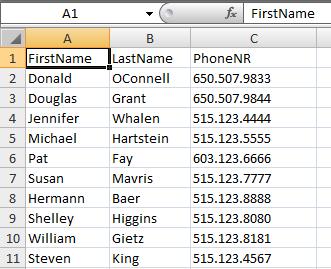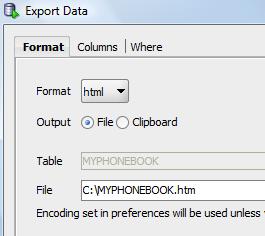Creating an online Phone Book with Oracle Database and SQLDeveloper
This tutorial shows how to create an Online Phone Book with search feature using
Oracle Database and SQLDeveloper.
What’s needed?
- Oracle Database
- Oracle SQLDeveloper
- A data set – names and phone numbers.
Let’s roll…
1. First let’s prepare our data set in excel sheet.
- Create a dump of your phone book into an excel sheet; something like this:
- The following formula will create a set of SQL inserts that we can use to load data into a database table:
= "INSERT INTO MYPHONEBOOK (FIRST_NAME, LAST_NAME, PHONE_NUMBER) VALUES ( '"&A2&"', '"&B2&"', '"&C2&"');"
Apply above formula to all rows in excel sheet:
2. Next, let’s create a table “MYPHONEBOOK” in a database:
The following SQL DDL does the job (a table with three columns):
CREATE TABLE MYPHONEBOOK ( "FIRST_NAME" VARCHAR2(20 CHAR), "LAST_NAME" VARCHAR2(20 CHAR), "PHONE_NUMBER" VARCHAR2(20 CHAR) ) ;
3. Our Table is ready for data load; copy and paste all insert statements into SQLDeveloper’s worksheet and run it;
INSERT INTO MYPHONEBOOK (FIRST_NAME, LAST_NAME, PHONE_NUMBER) VALUES ( 'Donald', 'OConnell', '650.507.9833'); INSERT INTO MYPHONEBOOK (FIRST_NAME, LAST_NAME, PHONE_NUMBER) VALUES ( 'Douglas', 'Grant', '650.507.9844'); INSERT INTO MYPHONEBOOK (FIRST_NAME, LAST_NAME, PHONE_NUMBER) VALUES ( 'Jennifer', 'Whalen', '515.123.4444'); ... ... ...
4. Now let’s create an Online Phone Book using SQLDeveloper’s export feature:
- Open MYPHONEBOOK’s table “Data” tab > and right click > Export Data > html…
- Save exported data as MYPHONEBOOK.htm file:
5. We are done! Now embed htm file at any webhosting plan, web server or use it locally. Enjoy your online phone book with searching …
Click here to see a working example of the Online Phone Book.
Cheers!!