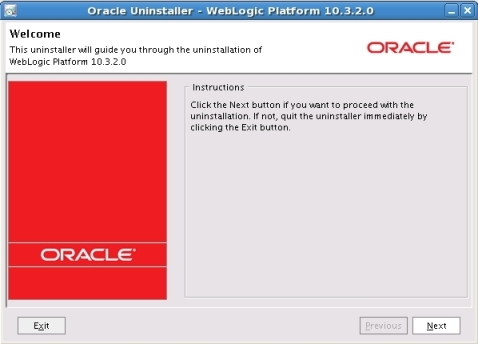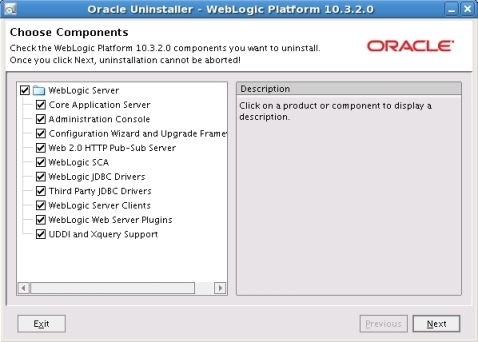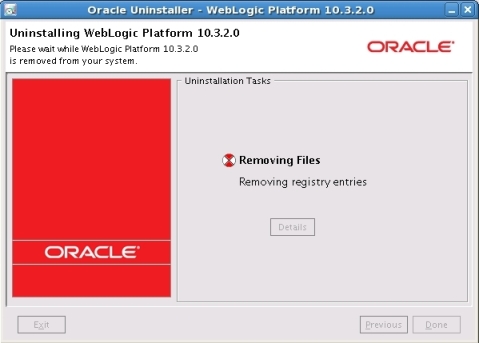How to uninstall Oracle SOA Suite 11g & WebLogic Server
This short demo demonstrates how to uninstall Oracle SOA Suite 11g including WebLogic platform and database schemas.
- Go to uninstall directory of SOA Suite installation and execute deinstallation script:
[oracle@host uninstall]$ cd $SOA_ORACLE_HOME/Middleware/utils/uninstall/ [oracle@host uninstall]$ ./uninstall.sh
- Once uninstall is complete, remove SOA home directory from filesystem:
[oracle@host /]$rm -rf /u01/app/oracle/product/Middleware
- Clean up a database by executing the following statements:
--Schemas: SQL> drop user "DEV_MDS" cascade; SQL> drop user "DEV_ORABAM" cascade; SQL> drop user "DEV_ORASDPM" cascade; SQL> drop user "DEV_SOAINFRA" cascade; SQL> delete from SCHEMA_VERSION_REGISTRY where OWNER like 'DEV%'; SQL> commit; --Tablespaces and datafiles: SQL>DROP TABLESPACE DEV_IAS_ORASDPM INCLUDING CONTENTS AND DATAFILES; SQL>DROP TABLESPACE DEV_IAS_TEMP INCLUDING CONTENTS AND DATAFILES; SQL>DROP TABLESPACE DEV_MDS INCLUDING CONTENTS AND DATAFILES; SQL>DROP TABLESPACE DEV_ORABAM INCLUDING CONTENTS AND DATAFILES; SQL>DROP TABLESPACE DEV_SOAINFRA INCLUDING CONTENTS AND DATAFILES;
cascade