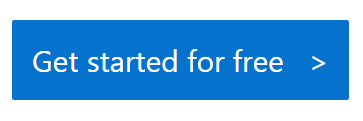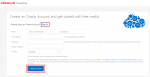How to get 30 days Free Oracle Cloud Subscription Plan PaaS IaaS
Oracle now offers the Free Oracle Cloud Promotion plan. With this promotion, we start with $300 (€260) Cloud Service credits in your Oracle Cloud Services Account. This balance can be used towards activating and using any of the metered Oracle Cloud Services in the following categories: PaaS, IaaS, Big Data and Middleware Cloud Services, which are available as Pay-as-You-Go subscriptions.
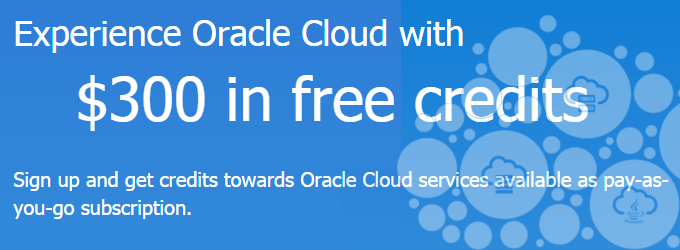
Previously we were playing with free trial subscription of Oracle Database Schema Cloud Service. This tutorial however is different! We are going to try a 30 days free subscription plan, which includes all we need to get started with Oracle Cloud: Compute, Storage, Database, Database Backup, MySQL, Java, SOA, Application Container Cloud and Developer Cloud Services.
Let’s get started! We sign up for a trial subscription to Oracle Public Cloud Services:
We make sure that we select correct country as we would have to provide a valid mobile number for verification purposes, the country code is selected automatically based upon our country selection.
Shortly after completing sign-up procedure, we’ll receive a confirmation email from Oracle titled:
Oracle Store Account creation confirmation – [First, Last Name]
We are not ready yet! We must wait for another email which will state:
Welcome to Oracle Cloud. Your Oracle Public Cloud Services Free Promotion is ready.
It might take a while though. I’ve received mine next day. At this moment our Oracle Account has already been granted free credits.
In the final confirmation email we can find information about access credentials and URLs to all the services such as:
- My Services Administration access to manage your cloud services as well as to monitor usage and status.
- My Account Administration to add additional account admins or review our order.
We are ready to login to My Services Administration dashboard, we use Identity Domain and My Services URL found in the welcome email:
https://myservices.emea.oraclecloud.com/mycloud/axxxx/faces/dashboard.jspx
Oracle Cloud Subscriptions available within the promotion plan
(in my case it is under EMEA Data Jurisdiction and within EMEA Data Center):
Oracle IaaS Public Cloud Services
- Oracle Ravello Cloud Service
- Oracle Container Cloud Service
- Oracle Storage Cloud Service
Note: Before you begin with Oracle Storage Cloud Service, sign in to My Services to obtain the REST API endpoint. In My Services, you may be asked to set up the Replication Policy for your instance.
Oracle Java Public Cloud Services
Note: You must create an instance of Oracle Integration Cloud Service in My Services.
- Oracle Application Container Cloud
- Oracle Messaging Cloud Service (an instance must be created in My Services)
- Oracle Java Cloud Service
- Oracle Process Cloud Service (an instance must be created in My Services)
- Mobile Environment Service (an instance must be created in My Services)
- Oracle Content and Experience Cloud (an instance must be created in My Services)
- Oracle SOA Cloud Service
- Oracle Internet of Things Cloud – Enterprise
Oracle Database Public Cloud Services:
- Oracle Database Cloud Service
- Oracle Database Backup Service
- Oracle Database Exadata Cloud Service
- Oracle GoldenGate Cloud Service
- Oracle MySQL Cloud Service
Oracle Big Data Public Cloud Services:
- Oracle Big Data Preparation Cloud Service (an instance must be created in My Services)
- Oracle Event Hub Cloud Service – Dedicated
developer80217 (Standard Developer Service)
Note: The Service Instance URL is used by the end-users in your organisation to sign in to Standard Developer Service.
Enjoy your 30 days free Oracle Cloud Subscription plan. In next articles we will take a closer look at particular services. We will get started with Oracle Database Cloud Service , stay tuned!
source: oracle.com