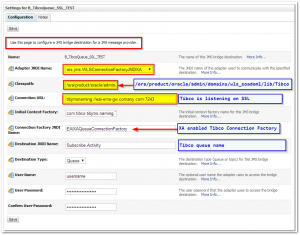SSL Error: Connecting WebLogic Server to Tibco EMS over SSL
The following exception might occur when connecting WebLogic Server JMS Bridge to Tibco EMS Gateway. Bridge’s status: “WARN: failed to connect to the source / target”.
Exception:
javax.naming.ServiceUnavailableException: Failed to query JNDI: Failed to connect to the server at tcp://ems-hostname:7243 [Root exception is javax.jms.JMSException: Failed to connect to the server at tcp://ems-hostname:7243]
Caused By: javax.jms.JMSException: Failed to connect to the server at tcp://ems-hostname:7243 at com.tibco.tibjms.TibjmsxLinkTcp._doHandshake(TibjmsxLinkTcp.java:893)
Solution:
1. Make sure you have the following files in WebLogic domain lib directory:
#Example: DIR: /ora/product/oracle/admin/domains/wls_soadom1/lib/Tibco #Required jars tibjms.jar tibcrypt.jar #Other Tibco jars slf4j-api-1.4.2.jar slf4j-simple-1.4.2.jar tibemsd_sec.jar tibjmsadmin.jar tibjmsapps.jar tibjmsufo.jar tibrvjms.jar #Important! jndi.properties
2. Most important part: create jndi.properties file in above directory with the following arguments:
# /ora/product/oracle/admin/domains/wls_soadom1/lib/Tibco # jndi.properties com.tibco.tibjms.naming.security_protocol=ssl com.tibco.tibjms.naming.ssl_enable_verify_host=false com.tibco.tibjms.ssl.vendor=j2se com.tibco.tibjms.security_protocol=ssl com.tibco.tibjms.ssl_enable_verify_host=false com.tibco.tibjms.ssl.enable_verify_hostname=false #DEBUG JVM arguments - not mandatory, only for debugging com.tibco.tibjms.debug=true com.tibco.tibjms.ssl.debug.trace=true com.tibco.tibjms.ssl.trace=true
3. Optional Mandatory: Add lib location to the CLASSPATH in settings for JMS bridge destination for a JMS message provider. WebLogic Server is picking up automatically and recursively all libs from DOMAIN_HOME/lib directory, but not jndi.properties though.
#Example: /ora/product/oracle/admin/domains/wls_soadom1/lib/Tibco
Conclusion:
- Make sure that Tibco root certificate has been added to WLS keystore (NOT DEMO store in PROD)
- WLS managed server doesn’t have to listen on SSL port – in case of one way connection WLS (client) –> Tibco (Server) over SSL
- Providing path in CLASSPATH is mandatory in each bridge destination configuration, this is also included in Tibco documentation.
- Tibco should document its product in much better way. Requirement for presence of jndi.properties file in lib directory seems to be not documented at all.
Cheers!