Orcle APEX Manage HTTP remote access
Manage HTTP Access in Application Express 3.0
After default installation of Oracle APEX 3.0, remote users are not allowed to access Database home page (APEX console)
- http://127.0.0.1:8080/apex
- http://localhost:8080/apex
- http://hostname.com:8080/apex (not allowed by default from a remote location)
This is because the listener local access setting is being set to local only by default.
To set HTTP Access to allow remote connects:
SQL> exec dbms_xdb.setListenerLocalAccess (l_access => FALSE);
To set HTTP Access back to Local only:
SQL> exec dbms_xdb.setListenerLocalAccess (l_access => TRUE);
UPDATE:
Another way to set this up is to login to APEX dashboard as a sys user and navigate to: Home > Administration > Manage HTTP Access (Tasks’ list on the right side of the page) and change the settings:
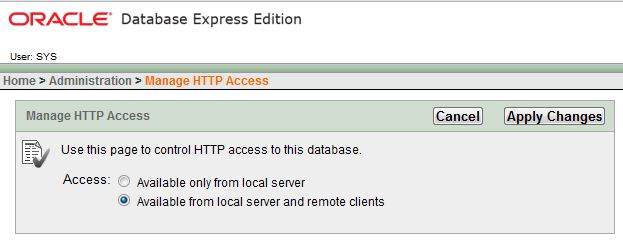
More information availble at Oracle: Oracle Application Express
| Manage HTTP Access | under Tasks | To set HTTP Access to Local only:
exec dbms_xdb.setListenerLocalAccess
(l_access => TRUE);
To set HTTP Access to allow remote connects: exec dbms_xdb.setListenerLocalAccess
(l_access => FALSE);
|


