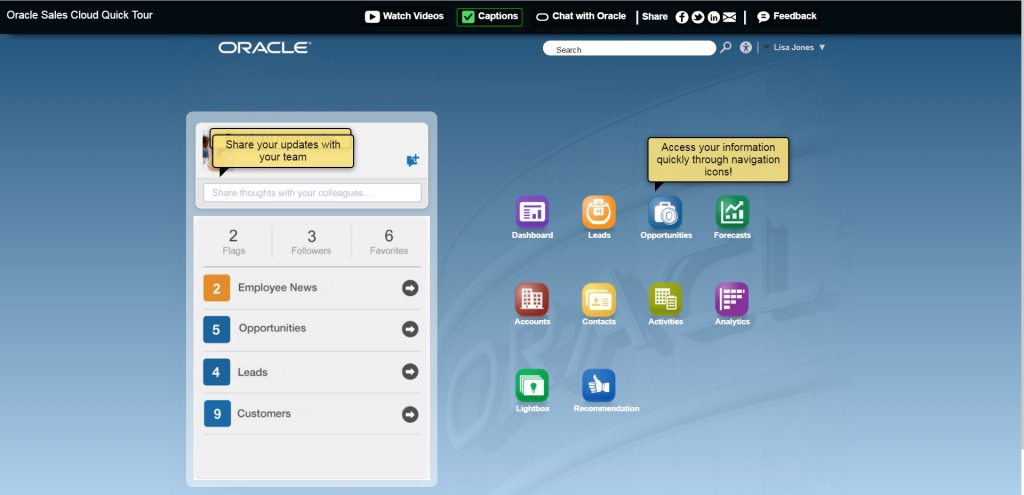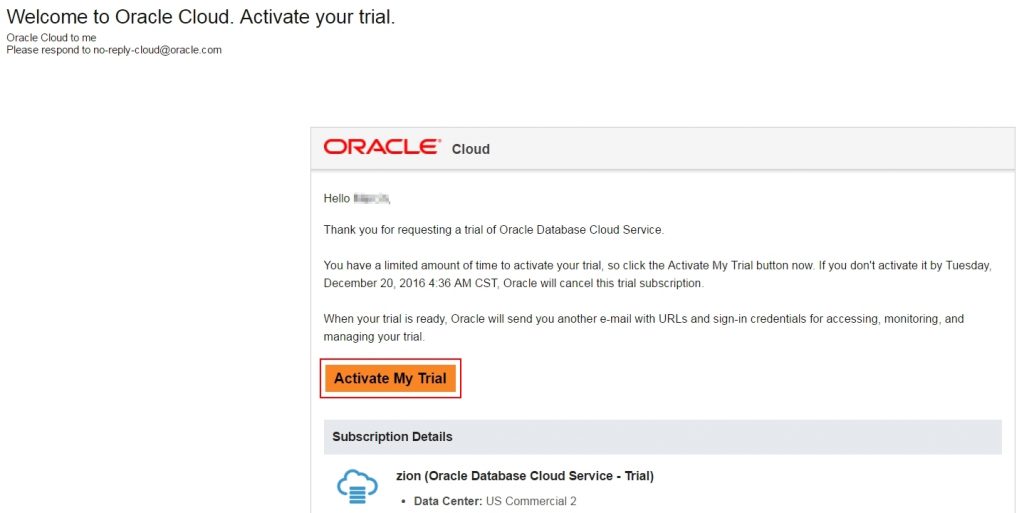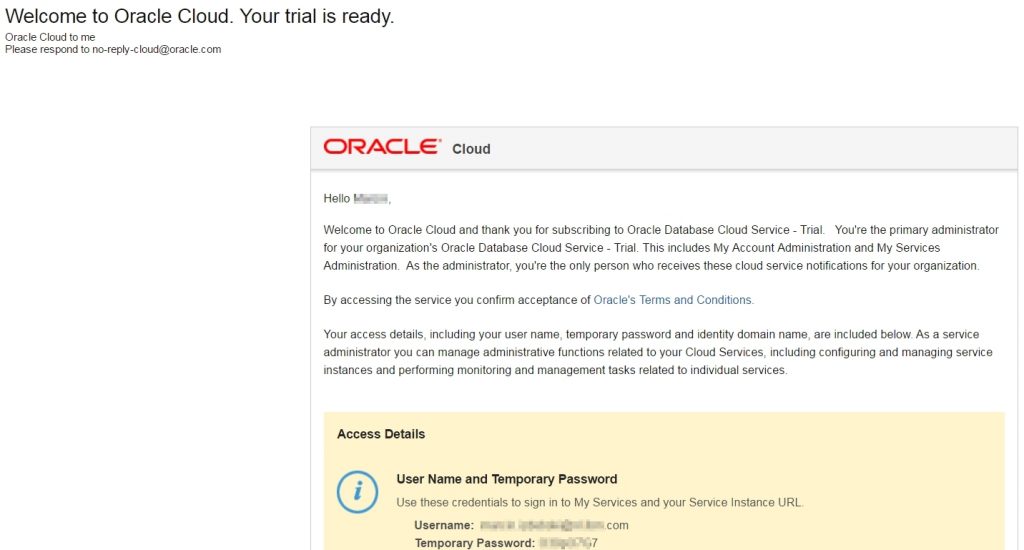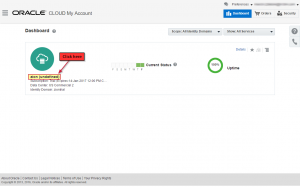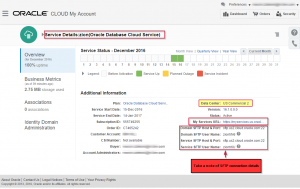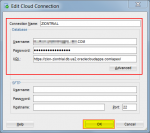Oracle Database Cloud Service free trial account
Oracle Cloud is offering a free of charge 30 days trial subscriptions to Oracle’s Platform (PaaS) and Infrastructure (IaaS) Cloud Services. One of the services is Oracle Database Cloud Service.
Users can find two ways to discover Oracle Cloud. One way is to get 30 days trial subscription to Platform & Infrastructure services. Second way is to register for Application (SaaS) and Data (DaaS) quick tours which offers very nice interactive application demos, videos and e-books.
One of the Platform & Infrastructure services is Oracle Database in the Cloud providing several deployment choices such us single schemas, dedicated pluggable databases, virtualized databases and more. Our focus for today is to activate 30 days subscription to Oracle Database Schema Cloud Service and application express (APEX).
Oracle Database Schema Cloud Service
First of all you would require a valid oracle account. If you don’t have it yet you may register at Oracle.com here: Create Your Oracle Account
Next we visit Oracle Cloud Trial page where we scroll down to Database Schema and click on “Try It” link. Next we have to provide all required information and submit our request. Make sure you have a mobile phone with you in order to receive a text message with verification code.
When your request has been approved, Oracle will send you an email. (For me, it took less than one minute). So next step is to check your email and activate your trial by clicking on the “Activate My Trial” button. You have 5 days to activate your trial after you receive the email.
At this moment your request has been submitted for activation and is in progress.
When activation is complete, you’ll receive another email with access details, username and temporary password to My Services dashboard, where you can monitor all your services, add users, service usage and administer your database in the cloud.
When you login to “My Services” for the first time you will be asked to setup your preferences: language and time zone. Once completed, hit the button “continue” and you will be taken to Oracle Database Cloud Service Details page.
Next login to “My Account Administration“ dashboard and reset default password!
Now let’s open our Service Details dashboard:
Make a note of SFTP connection details and My Services URL. These information will be required for setting up connection to your database using for example Oracle SQL Developer.
Oracle Application Express in the Cloud (APEX 5)
By navigating to My Services URL, you will be taken to Oracle Cloud login page, then Cloud Services Dashboard and eventually to Application Express start page. Here you can run sample APEX applications or browse database objects within your schema as well as run SQL queries using SQL workshop. You can also start developing APEX apps.
Now you might be wondering how to connect to the Cloud Database Schema using Oracle SQL Developer? Please note that this trial account doesn’t offer full Oracle Database Service but only Oracle Database Schema in the cloud hence we can connect in read-only mode. Here is how:
- Grab the Service Instance URL from Service Details dashboard. In our example it was https://zion-ziontrial.db.us2.oraclecloudapps.com/apex/
- Run Oracle SQL Developer and create new Cloud Connection (your oracle account)
- Connect to Cloud Database, now you can browse database objects.
Have fun! Please leave your comment down below and if you like it please share.