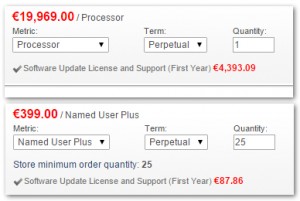Oracle Database 12c In-Memory How To Get Started
Oracle Database In-Memory feature has been released by Oracle in recent patch set 12.1.0.2. Here is how to upgrade Oracle database to version 12.1.0.2: Upgrade Oracle Database 12c with ASM 12.1.0.1 to 12.1.0.2
With the introduction of Oracle Database In-Memory, a single database can now efficiently support mixed workloads, delivering optimal performance for transactions while simultaneously supporting real-time analytics and reporting. This is possible due to a unique “dual-format” architecture that enables data to be maintained in both the existing Oracle row format, for OLTP operations, and a new purely in-memory column format, optimized for analytical processing. It is not a free feature though, see at the bottom for prices.
Database In-Memory uses an In-Memory column store (IM column store), which is a new component of the Oracle Database System Global Area (SGA), called the In-Memory Area. The In-Memory area is a static pool within the SGA, whose size is controlled by the initialization parameter INMEMORY_SIZE (default 0) and must have a minimum size of 100MB.
The following objects can be stored in Oracle In-Memory database:
- Tablespaces
- Tables
- Partitions and Sub-partitions
- Materialized Views
If it is enabled at the tablespace level, then all new tables and materialized views in the tablespace will be enabled for the In-Memory column store by default.
Enabling In-Memory option in Oracle database:
Oracle Database In-Memory Area specified at the Container Database level (CDB) and by default each Pluggable Database (PDB) inherits the INMEMORY_SIZE from Container Database level (CDB).
Login as “sys” user to CDB (container database), change the parameter, restart database and start pluggable database PDB01;
SQL> ALTER SYSTEM SET inmemory_size = 512M scope=spfile; SQL> shutdown immediate; SQL> startup; SQL> alter pluggable database "PDB01" open read write;
Enabling in-memory option for an entire table “customers”
Login as “sh” user to pluggable database PDB01 and alter table;
SQL> ALTER TABLE customers INMEMORY;
table CUSTOMERS altered.
SQL> select count(*) from customers;
COUNT(*)
----------
55500
Checking in-memory option:
SELECT table_name, inmemory, inmemory_priority, inmemory_compression FROM user_tables WHERE table_name='CUSTOMERS'; TABLE_NAME INMEMORY INMEMORY_PRIORITY INMEMORY_COMPRESSION ---------- -------- ----------------- -------------------- CUSTOMERS ENABLED NONE FOR QUERY LOW
Enabling various In-Memory options in Oracle database:
Enabling the In-Memory attribute on the EXAMPLE tablespace by specifying the INMEMORY attribute
SQL> ALTER TABLESPACE example INMEMORY;
Enabling the In-Memory attribute on the sales table but excluding the “prod_id” column
SQL> ALTER TABLE sales INMEMORY NO INMEMORY(prod_id);
Disabling the In-Memory attribute on one partition of the sales table by specifying the NO INMEMORY clause
SQL> ALTER TABLE sales MODIFY PARTITION SALES_Q1_1998 NO INMEMORY;
Enabling the In-Memory attribute on the customers table with a priority level of critical
SQL> ALTER TABLE customers INMEMORY PRIORITY CRITICAL;
Option CRITICAL: object is populated immediately after the database is opened.
I encourage you to read the following white paper “Oracle Database In-Memory” where you will find detailed information about In-Memory features such as In-Memory compression, scans, joins, aggregation, column store on RAC and much more.
Oracle claims In-Memory Database:
- as much as 300 times faster in terms of performance improvement
- fetching 1 mln records without in-memory option took ~20 minutes, while fetching 1 mln records with in-memory option enabled took roughly ~5 seconds
Oracle Database In-Memory prices